How to add google search box on your webpage
How to add google search box on your webpage
Some of my friend ask me how to add google search box on blogger page from adsense. It is very easy. So I explain you how to add adsense for search Box (google search box). See Below
Sign in google adsense
Click on adsense steub tab
Click on adsense for search
Search Type:
Choose whether you want users to search your site, a collection of sites,
1Only sites I select
2 The entire web
Select 1
Optional Keywords: it is optional but you can add some keyword
Click on add a new channel
Click continue
Select a branding style for your search box.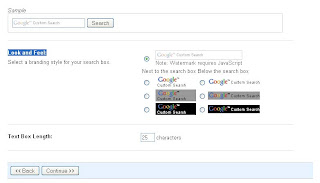
Text Box Length: basically 31 but you can choose 20 or as you like best
Click continue
Opening of search results page : if you want to add a site which disply result ,type a webpage. Add a page.
Click continue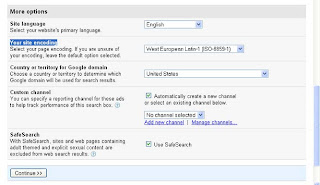
Save the Search Engine
Name Your Search Engine: type here Google
Click on submit and get code
Now this code paste on your webpage where you want to add search box.
Thank you.
Some of my friend ask me how to add google search box on blogger page from adsense. It is very easy. So I explain you how to add adsense for search Box (google search box). See Below
Sign in google adsense
Click on adsense steub tab
Click on adsense for search
Search Type:
Choose whether you want users to search your site, a collection of sites,
1Only sites I select
2 The entire web
Select 1
Optional Keywords: it is optional but you can add some keyword
Click on add a new channel
Click continue
Select a branding style for your search box.
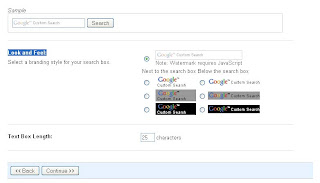
Text Box Length: basically 31 but you can choose 20 or as you like best
Click continue
Opening of search results page : if you want to add a site which disply result ,type a webpage. Add a page.
Click continue
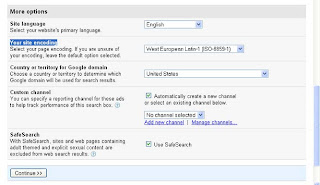
Save the Search Engine
Name Your Search Engine: type here Google
Click on submit and get code
Now this code paste on your webpage where you want to add search box.
Thank you.
