How To Change Gmail Password
How To Change Gmail Password
My Friend Rasalchy@Gmail.Com Asked Me That How To Change Gmail Password. Sometime We Need To Change Password For Security. But Some Of My Friend Does To Know How To Change Google Or Gmail Password. It Is Very Easy Work. Some Hacker Want To Hack Mail Id. If You Email Id Hacked My Any Hacker You Will Lose Your Personal Information. To Prevent This Virus Change And Strong Your Password With Number And Alpha Like ABCD Or 1234567890. Okay Now I Show You How To Change Gmail Password See Below
1.Visit Www.Gmail.Com
2.Sign In With You Username And Password
3.Now Click On Setting “In Right Top Corner"
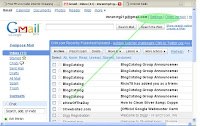
4.Click On Account Inside General Tab
5.Click On Google Account Settings'
(4th In Vertical Order).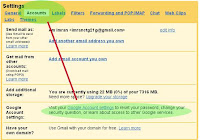
6. Your Personal Information Will Show
Link This Picture

7. Click On Change Password
8. Type Your Current Password And Then New Password Again New Password
9. Now Click On Save
Your Password Will Change. Do Not Forget Your Password.
Dear Viewer If You Have Any Question About Email And Website Or Seo Please Feel Free To Ask Me Via Comment. I Will Update My Blog With New Tips And Tricks So Don’t Forget To Bookmark This Page
Thank You,
My Friend Rasalchy@Gmail.Com Asked Me That How To Change Gmail Password. Sometime We Need To Change Password For Security. But Some Of My Friend Does To Know How To Change Google Or Gmail Password. It Is Very Easy Work. Some Hacker Want To Hack Mail Id. If You Email Id Hacked My Any Hacker You Will Lose Your Personal Information. To Prevent This Virus Change And Strong Your Password With Number And Alpha Like ABCD Or 1234567890. Okay Now I Show You How To Change Gmail Password See Below
1.Visit Www.Gmail.Com
2.Sign In With You Username And Password
3.Now Click On Setting “In Right Top Corner"
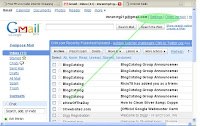
4.Click On Account Inside General Tab
5.Click On Google Account Settings'
(4th In Vertical Order).
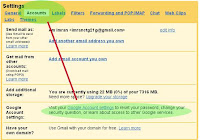
6. Your Personal Information Will Show
Link This Picture

7. Click On Change Password
8. Type Your Current Password And Then New Password Again New Password
9. Now Click On Save
Your Password Will Change. Do Not Forget Your Password.
Dear Viewer If You Have Any Question About Email And Website Or Seo Please Feel Free To Ask Me Via Comment. I Will Update My Blog With New Tips And Tricks So Don’t Forget To Bookmark This Page
Thank You,
