How to change Or Alter your password on Yahoo
How to change Or Alter your password on Yahoo
My friend asked me that how to change my yahoo mail password? My dear friend it is very easy to change yahoo password.i try my level best to explain you how to change yahoo password follow my instruction and try to understand I have used some picture for easy understand ok my dear let us go below how to change..
1. Visit www.Yahoo.com and sign your account.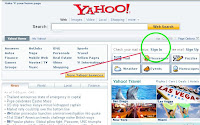
2. Click on Options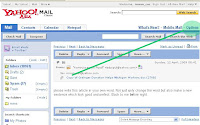
3. Account Info or My Account link at the top of the page.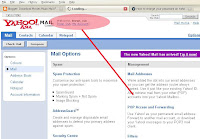
4. Type your Current password
5. Click on Change Password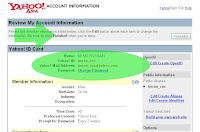
6. Type your current password in the first box.
7.Type your new password in the second box.
8. Type Again New Password - Confirm you new password.
9. Click Save to complete the change.
That's Enough To Change yahoo password If You Have Any Question About This Post Please Feel Free To Contract With Me Via Comment.
My friend asked me that how to change my yahoo mail password? My dear friend it is very easy to change yahoo password.i try my level best to explain you how to change yahoo password follow my instruction and try to understand I have used some picture for easy understand ok my dear let us go below how to change..
1. Visit www.Yahoo.com and sign your account.
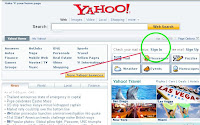
2. Click on Options
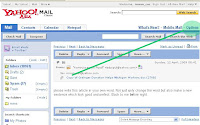
3. Account Info or My Account link at the top of the page.
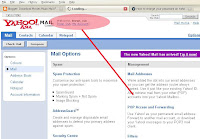
4. Type your Current password
5. Click on Change Password
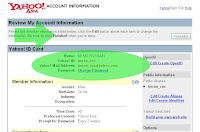
6. Type your current password in the first box.
7.Type your new password in the second box.
8. Type Again New Password - Confirm you new password.
9. Click Save to complete the change.
That's Enough To Change yahoo password If You Have Any Question About This Post Please Feel Free To Contract With Me Via Comment.
