How To Submit Tax Information To Google Adsense
How To Submit Tax Information To Google Adsense
If Your Earning Reach $10 USD! Google Adsense Require Tax Information It Is Very Important For New Adsense User. It Is Three Question Only. One Is Are You A U.S. Citizen, U.S. Resident Alien, U.S. Corporation, Or A U.S. Partnership? You Can Answer Question By Yes Or Now If You Are A Citizen You Should Answer Yes Or Non Usa You Answer No. See Picture. Next Question Is Do You Own Equipment In The U.S. Related To Your Participation In Adsense? It Also Same Answer Yes Or No! And Late One Is Do You Have Employees In The U.S. Related To Your Participation In Adsense? There Is Also Two Option To Answer Yes Or No!
Then Click On Submit Information.
Picture-1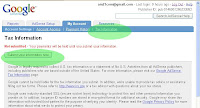
picture-2
picture -3
Remember Your IP Address Will Be Recorded. So Don’t Click Own Ads. After Submit Your Tax Information You Will Get Pin (Personal Identification Number) Within 2-3 Week. Without Pin Number And Tax Information Submission You Can Not Payout Money From Google Adsense. So Be Careful About This Post.
If You Have Any Problem To Submit Tax Information Please Feel Free To Ask Me I Will Try To Solve Your Problem As Soon As Possible. I Am Waiting To Solve Your Problem. So Don’t Forget To Bookmark This Page
Thank You>>>>
If Your Earning Reach $10 USD! Google Adsense Require Tax Information It Is Very Important For New Adsense User. It Is Three Question Only. One Is Are You A U.S. Citizen, U.S. Resident Alien, U.S. Corporation, Or A U.S. Partnership? You Can Answer Question By Yes Or Now If You Are A Citizen You Should Answer Yes Or Non Usa You Answer No. See Picture. Next Question Is Do You Own Equipment In The U.S. Related To Your Participation In Adsense? It Also Same Answer Yes Or No! And Late One Is Do You Have Employees In The U.S. Related To Your Participation In Adsense? There Is Also Two Option To Answer Yes Or No!
Then Click On Submit Information.
Picture-1
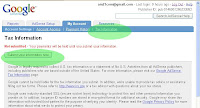
picture-2

picture -3

Remember Your IP Address Will Be Recorded. So Don’t Click Own Ads. After Submit Your Tax Information You Will Get Pin (Personal Identification Number) Within 2-3 Week. Without Pin Number And Tax Information Submission You Can Not Payout Money From Google Adsense. So Be Careful About This Post.
If You Have Any Problem To Submit Tax Information Please Feel Free To Ask Me I Will Try To Solve Your Problem As Soon As Possible. I Am Waiting To Solve Your Problem. So Don’t Forget To Bookmark This Page
Thank You>>>>
