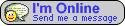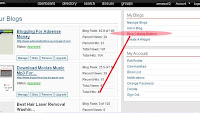How To Increase Traffic By Blogger Schoice Awards

Join Blogger Schoice Awards It Is A Social Networking Site If You Join This Site And Comment Other Blog You Get Traffic. If You Get Blogger Schoice Awards Then You Will Get More Traffic . So Join Now And Enjoy More Traffic From Blogger Schoice Awards How To Add A Website To Blogger Schoice Awards? Sign In>>>Click Nominate A Blog>>>Type Your Link>>> Click Next>>> Click Ok. Complete If You Have Any Problem To Add A Blog In Blogger Schoice Awards Please Feel Free To Comment Me I Will Solve You Question As Soon As Posible Thank You,