How To add or install Google Adsense ads on your blog Without sign in Adsense Account
How To add or install Google Adsense ads on your blog Without sign in Adsense Account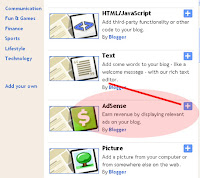
Most of the new blogger can not add google adsense ads from adsense account. It is not so deficult but there is some step to get complete ads code. Now you can add google ads on your blog without sign in adsense account. It is so simple. Now I show you how to add google ads with out sing in google adsense.
To done this job you need to sign in blogger account.
For example
Suppose you want to add googe ads to this site http://buysellmovies.blogspot.com
Visit www.blogger.com
Click on Layout
Click on add gadget
Click on adsense
Now Put your andsene User Id
And Post code
Then you can see ads format
Color
Purview
You can also see (Your ads are currently serving with publisher ID)
Now click on save
Then visit you webpage and see adsense ads. dear visitor if you have any problem please feel free to ask me I will try my level best to answer your question
Thank you,
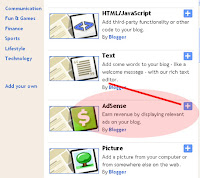
Most of the new blogger can not add google adsense ads from adsense account. It is not so deficult but there is some step to get complete ads code. Now you can add google ads on your blog without sign in adsense account. It is so simple. Now I show you how to add google ads with out sing in google adsense.
To done this job you need to sign in blogger account.
For example
Suppose you want to add googe ads to this site http://buysellmovies.blogspot.com
Visit www.blogger.com
Click on Layout
Click on add gadget
Click on adsense
Now Put your andsene User Id
And Post code
Then you can see ads format
Color
Purview
You can also see (Your ads are currently serving with publisher ID)
Now click on save
Then visit you webpage and see adsense ads. dear visitor if you have any problem please feel free to ask me I will try my level best to answer your question
Thank you,
